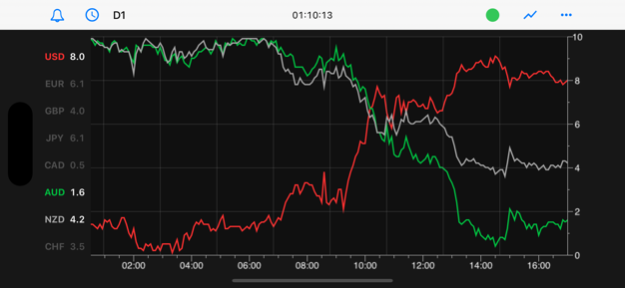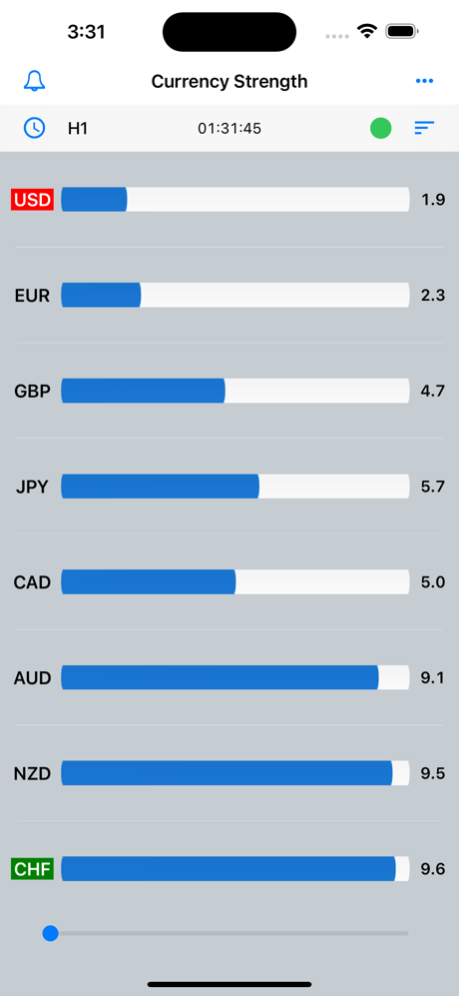Forex Strength Meter - Pro 1.15
Free Version
Publisher Description
Improve your Forex trading with this full featured Currency Strength Meter.
Features a fast, accurate currency strength data feed, bar charting, line charting, currency strength alerts, multiple time-frames plus much more.
3-Day Free Trial
This is a premium App, but we’re currently offering a free trial.
The free trial gives you access to a full version of the App. There are no ads, or other limitations. You can cancel the trial at any time from your iTunes account. There'll be no charge if you cancel before the free trial ends.
What is Currency Strength?
Currency strength is a popular indicator used by Forex traders to make sense of price moves in the Forex market. It takes advantage of price correlation between various Forex pairs. Currency strength is measured for 8 currencies (USD, JPY, EUR, GBP, AUD, NZD, CHF & CAD) and is reported on a scale of 0 (weakest) to 10 (strongest).
Currency strength data provides the trader with important insights into the forces at play causing a move on a particular Forex pair. For example, if GBP/USD suddenly trends upwards following an economic news announcement (e.g. US Non-Farm Payroll), the currency strength values would immediately indicate whether the move was due to generalized GBP strength or USD weakness.
Features:
Quality streaming data feed: fast updates, low latency, accurate currency strength data.
6 currency strength time-frames.
Bar Charting: multiple time-frames, history look-back feature, real-time max/min highlighting.
Line Charting: multiple time-frames, pinch & zoom, pan gestures. Customisable.
Alerts: trigger on an absolute value or cross for any currency or time-frame.
Extensive Settings e.g alerts sounds, colors, time-zone etc.
Built-in Help / User Guide.
Priority Support: contact us directly from within the App.
Full portrait and landscape mode support.
Works great on a wide range of screen sizes
FAQ’s
1. Does this App Require an iTunes Subscription?
Yes. We have multiple subscription options with different durations. Each subscription has a Free Trial Period. The idea is to give you time to decide whether the App will help you with your trading. You can easily cancel your subscription at any time directly from your iTunes account.
2. How do I cancel my subscription?
Very easy. To cancel your subscription open the App Store app on your device, click your profile icon, go to Manage Subscription and press Cancel on the subscription. Cancelling a subscription prevents all future payments, but you can still use the App for the remainder of the trial or subscription period.
3. How do I start a Free Trial?
When you run the App for the first time you’ll be asked whether you want to start a free trial. Just follow the prompts.
4. If I cancel my subscription can I re-subscribe latter on?
Yes. When you start the App again you’ll be asked if you want to re-subscribe. Just follow the prompts and the App will automatically reactivate.
Privacy Policy: https://iphone.currencystrengthmeter.net/privacy/
Terms of Use: https://iphone.currencystrengthmeter.net/terms/
Oct 2, 2023
Version 1.15
Performance improvements. IOS 17 update.
About Forex Strength Meter - Pro
Forex Strength Meter - Pro is a free app for iOS published in the Accounting & Finance list of apps, part of Business.
The company that develops Forex Strength Meter - Pro is QM4 Designs. The latest version released by its developer is 1.15.
To install Forex Strength Meter - Pro on your iOS device, just click the green Continue To App button above to start the installation process. The app is listed on our website since 2023-10-02 and was downloaded 0 times. We have already checked if the download link is safe, however for your own protection we recommend that you scan the downloaded app with your antivirus. Your antivirus may detect the Forex Strength Meter - Pro as malware if the download link is broken.
How to install Forex Strength Meter - Pro on your iOS device:
- Click on the Continue To App button on our website. This will redirect you to the App Store.
- Once the Forex Strength Meter - Pro is shown in the iTunes listing of your iOS device, you can start its download and installation. Tap on the GET button to the right of the app to start downloading it.
- If you are not logged-in the iOS appstore app, you'll be prompted for your your Apple ID and/or password.
- After Forex Strength Meter - Pro is downloaded, you'll see an INSTALL button to the right. Tap on it to start the actual installation of the iOS app.
- Once installation is finished you can tap on the OPEN button to start it. Its icon will also be added to your device home screen.